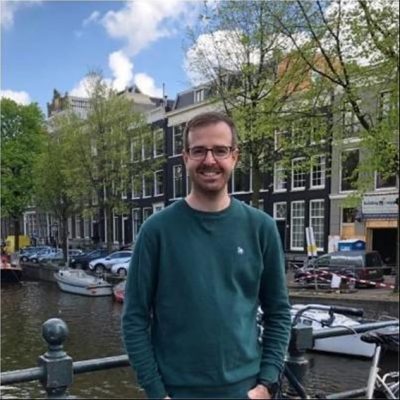Scenario based learning: branching forms
Scott Farrow
What is the idea?
Scenario-based learning (SBL) provides a learning environment where learners can confront authentic challenges similar to those they will experience as professionals’ post-graduation. SBL provides realistic feedback as they progress through their learning journey. Using a digital form which provides a scenario that then has the ability to branch to another question or scenario based on the user input allows us to create digital, asynchronous scenarios which provide many benefits to learners and tutors. Relating learning in an authentic way to our own contexts provides us with a deeper learning experience (Wang et al., 2018) and also helps motivate learners to feel more connected to the content (Arnold, 2019; Farrow, 2019).
Why this idea?
Branching scenarios are a similar concept to ‘choose your own adventure’ books. In branching scenarios, the narrative unfolds as the user makes a choice. They allow learners to practice real-life situations without the pressure of work-based learning, or relying on others to role play these situations. Being digital and asynchronous, they also provide the learner with the opportunity to learn on the job skills at their own pace, in a comfortable environment or revisit content (Beldarrain, 2006).
Real-life or on the job situations may be hard to come by, resource heavy or not suitable for placing students within work settings for some disciplines. Using scenario-based learning provides a safe space for instilling relevant behaviours in students.
Although planning the scenarios may be time consuming to start with, once planned they are really simple to upkeep, add or change questions and intervention points and roll-out to numerous students across different cohorts.
As a formative assessment tool, the forms give you valuable information on how students are thinking about a specific topic or subject and this allows you to revisit or adapt your teaching if required. Viewing the results page gives you the opportunity to see learner analytics on an individual level to see which concepts they are understanding, but also as a whole cohort or student group.
How could others implement this idea?
When creating these scenarios for your own learners, think of situations which are realistic and relatable as these will provide the more engaging content. They work best with scenarios where there is an end goal but different ways to achieve the goal or not necessarily a perfect answer.
Once you have a subject and situation in mind, remember that the scenario relies heavily on the narrative which will take time to create. It is helpful to storyboard the narrative on paper – this will allow you to see the flow of the scenario as a whole, but also where you can input questions or require decisions from your learners.
Try to keep the scenarios relatively simple. Don’t overload your students with lots of decisions and a lengthy narrative as you risk missing the point or behaviours you’re trying to instil.
Steps for creating branching in Microsoft Forms:
- Log in to Microsoft Forms and create a new Form
- Click on ‘add new’ and choose a ‘choice’ question type
- Input the question and the number of options you are giving to the learners
- Before adding the branching, we need to add all of the questions and options, so repeat steps 2-3 for these (this is where a storyboard of the scenario helps. It is also helpful to use the ‘sections’ within forms to keep groups of questions together)
- Once done inputting the questions and options, click the three dots on the bottom right of the first question and select ‘add branching’
- On this page for each option provided select the question you’d like that option to jump to. Repeat for each question.
It is helpful to learners if the question they jump to provides a little feedback or recap of the question they get to – this may be to explain why their decision has led to a more or less favourable path.
Although this example has been demonstrated within Microsoft Forms, you can also replicate this in Google Forms (see resource links below). Additionally, if you have access to content development software, you can create scenario-based learning by formatting buttons within the content to jump to different sections of the learning, although this may be more time consuming.
Transferability to different contexts
Branching scenarios can be created to work in any given discipline as it is the narrative that provides the context and relatability to the subject. They work specifically well in subject such as health or customer services related disciplines where we’re looking to instil certain behaviours, rather than teaching a specific skill or imparting knowledge. They also work best with scenarios where there isn’t specifically a correct or incorrect answer, but where different options selected mean situations play out in different ways and provide different consequences, such as taking extra time or using more resources to arrive at the same solution.
Branching forms can also be used away from scenarios to create personalised learning (McCusker, 2019). For example, subject review quizzes or formative assessments can be created using these tools, but where those who answer questions incorrectly can be given additional questions or directed down a different learning path to help them further understand concepts or those who answer all questions well can be stretched and challenged with additional materials or reading.
Links to tools and resources
- Microsoft Forms: https://forms.office.com/
- Google Forms: https://docs.google.com/forms/
- Microsoft support – using branching logic in Microsoft Forms: https://support.microsoft.com/en-us/office/use-branching-logic-in-microsoft-forms-16634fda-eddb-44da-856d-6a8213f0d8bb
- Google support – show questions based on answers: Google Forms https://support.google.com/docs/answer/141062?hl=en-GB
References
Arnold, L. (2019). Authentic Assessment. https://lydiaarnold.files.wordpress.com/2019/02/authentic-assessment-1.pdf
Beldarrain, Y. (2006). Distance education trends: Integrating new technologies to foster student interaction and collaboration. Distance Education, 27(2), 139-153. https://doi.org/10.1080/01587910600789498
Farrow, S. (2019). Authentic Assessment. Centre for Innovation in Education, University of Liverpool. https://www.liverpool.ac.uk/centre-for-innovation-in-education/resources/all-resources/authentic-assessment.html
McCusker, S. (2019, October 22). Personalising Learning with Branching Google Forms. edTechTeacher. https://edtechteacher.org/personalized-learning-google-forms-branching-feature/
Wang, M., Kirschner, P. A., Spector, J. M., & Ge, X. (2018). Computer-based learning environments for deeper learning in problem-solving contexts. Computers in Human Behavior, 87, 403-405. https://doi.org/10.1016/j.chb.2018.06.026