Using PrepQuiz approach to enhance students’ engagement in online flipped classroom
Ikedinachi Ogamba
What is the idea?
PrepQuiz is an approach to playful pedagogy that uses online quiz games synchronously in a flipped classroom aimed at motivating students to undertake preparatory study and prior learning. They cover subject-specific knowledge, comprehension, and cognitive reflection tests on key content from the students’ preparatory materials and case studies for each flipped class. Conducting a PrepQuiz early in the classroom session supports retrieval practice, playful learning and provides a fun transition to the main plenary discussion and small group work activities. As a motivation and reward, a congratulatory message to the winner(s) is posted on the VLE (e.g. Moodle) student community page. By motivating students to undertake preparatory study, the PrepQuiz approach help to enhance their learning, engagement and contribution to seminar/workshop discussions and group work.
Why this idea?
Experience and research have shown that many students struggle with undertaking preparatory study prior to attending flipped classrooms (Dooley & Makasis, 2020; Herreid & Schiller, 2013; Tomas et al., 2019). This could be a barrier to active engagement in seminar/workshop activities. More so, online classrooms sometimes give room for some students to hide behind their screens, sometimes with microphones muted and cameras off. Hence, working with other tutors and students, in-session PrepQuiz approach was trialled using online quiz tools (e.g. Kahoot, Metimeter), and the experiences and feedback was used in developing the approach.
The design of in-session PrepQuiz approach with elements of fun and competition motivates students on preparatory study. In-session PrepQuiz also enhances deep learning by spurring critical debates and discussion around answers, and by creating opportunities to clarify concepts and experiment what is learned (Harlow & Peter, 2014; Humrickhouse, 2021). Hence, it could be used in developing and addressing the learning of threshold concepts in a subject matter. Moreover, by engaging students in retrieval practice, PrepQuiz approach supports flipped classroom strategy of achieving knowledge retention and information literacy instruction (Gopalan et al., 2020; Shatto et al., 2017). Therefore, they are effective as formative assessments and for improving assessment literacy and outcomes.
A combination of game-based learning techniques and tests with elements of point scoring and competition in PrepQuiz is very transformative in sustaining students’ interest although some learners may not value the competition. The effectiveness of PrepQuiz is evidenced by the significant improvement in students’ engagement in the quiz exercise and participation in the subsequent classroom activities. This was captured in the students’ feedback in the module evaluation e.g. “I definitely like the Kahoot quiz which is related to our session and it’s a fun way to actually revise about what I have studied before and it helps in a group task.”
How could others implement this idea?
The PrepQuiz approach can be designed using various online quizzing platforms. But for the purpose of this chapter, the Kahoot platform will be used to describe the implementation of PrepQuiz.
Pre-session
Start by designing quiz items (questions/activities) from the pre-session materials the students are expected to study before the classroom.
Think of key information and sections that could test the knowledge or cognitive reflection of the students in an informal and playful way.
Consider different types of tests e.g. Multiple choice questions (MCQs), Open-ended, True or False, Type-in answer, Brainstorm and Puzzle formats.
Register on Kahoot.com platform, then create the quiz items. It would help to have a small number of items, not more than 10 per session.
For each item set a time limit, points and answer options (see Figure 1, and link on “How to create a Kahoot…”).
You may add a picture, graph or video to specific items.
Add the response options to each item considering a combination of correct, plausible/relative, incorrect and silly answers.
After setting up, test the quiz. You should play it yourself to ensure the appropriate responses and timings have been selected.
Note that there are some limitations of the free version of Kahoot which only allows up to 50 players, while the paid versions are tiered for 100/200/200+ students.
Kahoot setup page
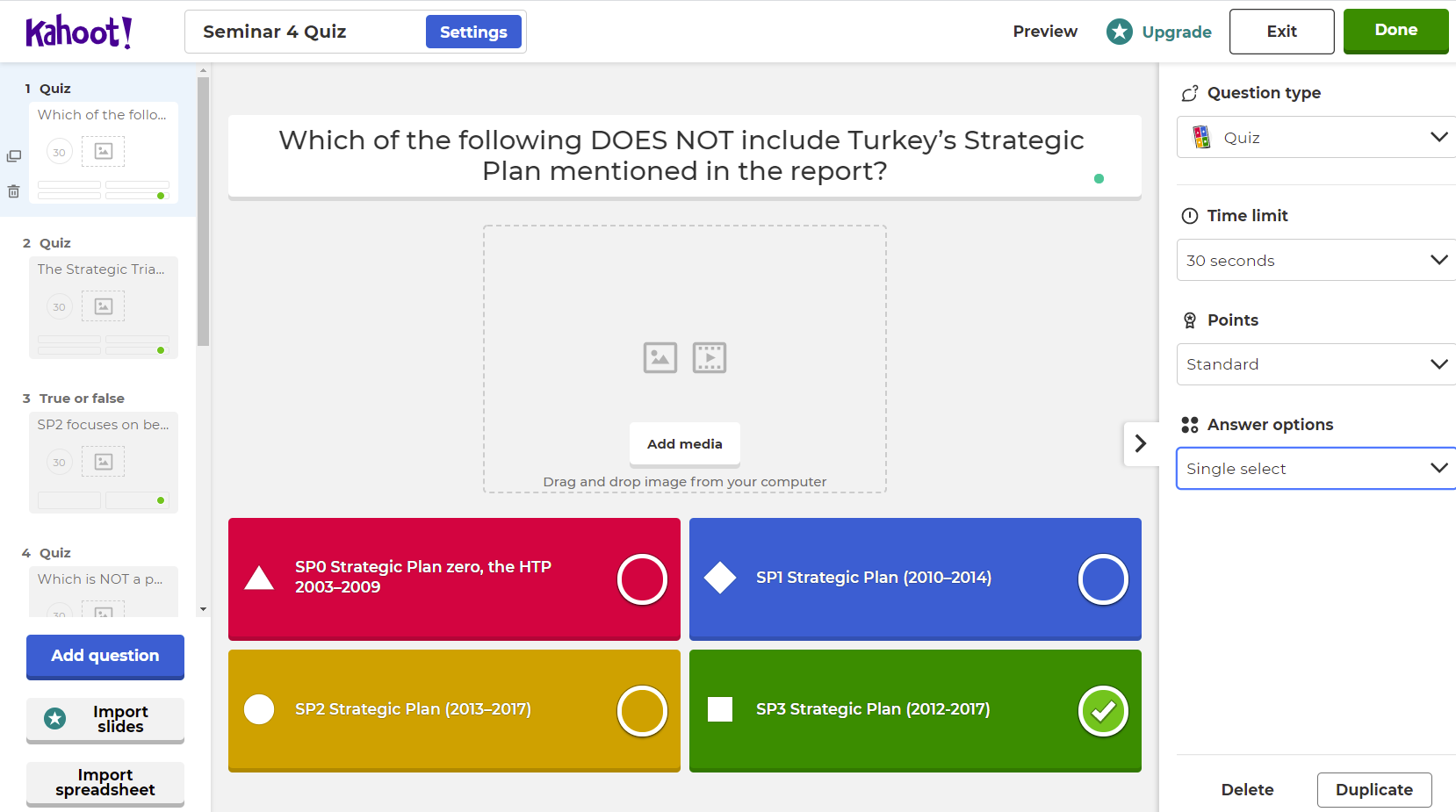
When sharing the preparatory materials and information for the class, notify students about the in-session PrepQuiz exercise and how it will run. In addition to their laptop/PC for joining the online class, ask students to have an internet-enabled phone handy for the PrepQuiz game.
In-session
It is more useful to conduct the PrepQuiz early in the session as a warm-up to the plenary discussion and group work.
Inform students of the rules and tips for the PrepQuiz and Kahoot game. It is important to emphasize that the Kahoot platform scores for both speed and accuracy of response. However, in presenting and facilitating PrepQuiz, gamification and play is very important. The idea is not only to test their knowledge but to encourage playful learning and warm-up for other classroom activities.
Open Kahoot.com on your computer browser, share screen, then play the PrepQuiz, displaying the Join link and PIN. Ask students to join with their phone or computer device and input their name. Check if everyone is ready, then start the quiz (see Figure 2).
Kahoot join page
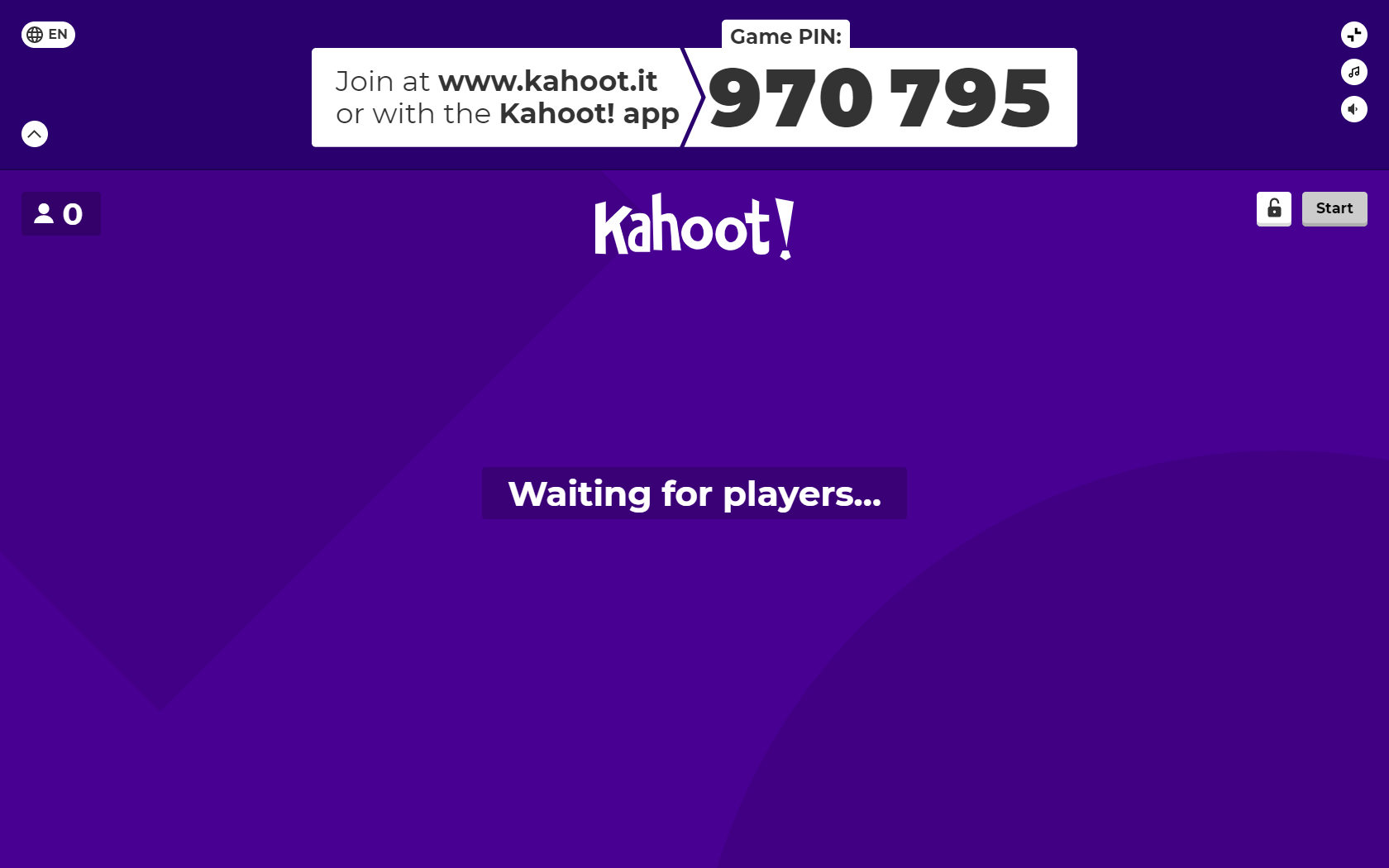
Create opportunities to discuss the answers and clarify concepts, and for students to interrogate or discuss the quiz outcomes, and reference or engage further with the preparatory materials and case study. There are three way you can do this:
- Pause in between quiz items; or
- After the quiz exercise you can take some time to run through and discuss the items, responses and answers; and/or
- During other classroom activities, where there may be opportunities to reiterate and explain the answers.
Winner (s) and runner ups should be recognised and commended at the end of the PrepQuiz. Kahoot has a winners’ podium which is helpful with this. (see Figure 3).
Kahoot Winners’ podium
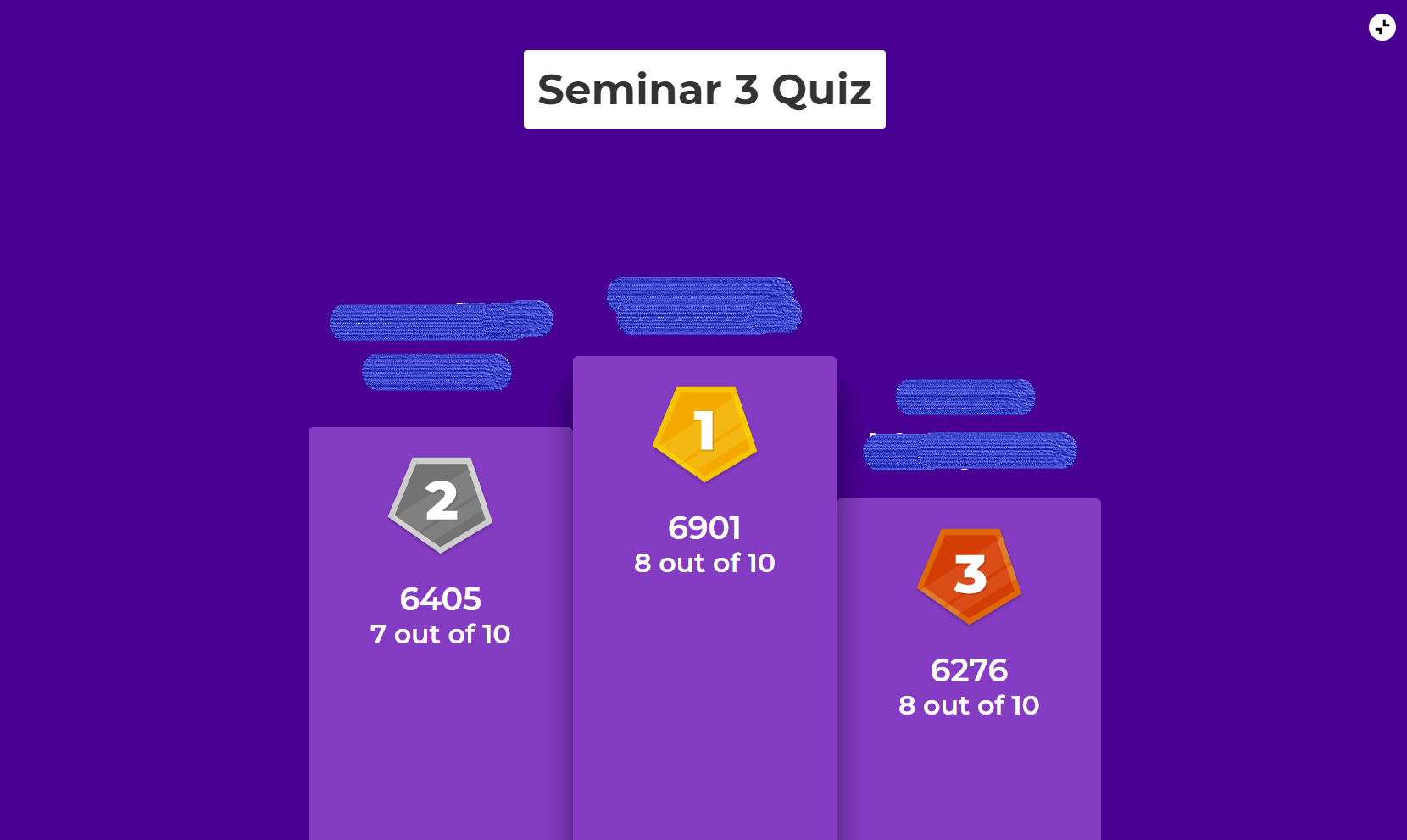
Post-Session
It may also be effective to announce the winner(s) and runner ups on VLE student community spaces. This could motivate more students to prepare and participate in future PrepQuiz and sessions, including students who were absent.
Transferability to different contexts
In-session PrepQuiz, using Kahoot, has been effectively used for online flipped classrooms. But they could also be used in face-to-face or hybrid classrooms, and at various levels of education including foundation, undergraduate, postgraduate, and CPDs sessions.
In-session PrepQuiz could be used in both formative and summative assessment contexts. However, there may be some limitations and considerations for use in summative assessments e.g. randomisation of questions to prevent the issues of student collusion in online tests, which is currently a national issue on online assessment. This might be something worth exploring with education technologists, depending on institutions and platforms you use.
Other available online quizzing platforms that could be useful for creating the in-session PrepQuiz include Mentimeter, Quizizz, Socrative, Plicker, Learnosity etc.
Links to tools and the resources
- Sample PrepQuiz on Kahoot: https://create.kahoot.it/share/seminar-3-quiz/294af030-394d-4f84-b8ec-b989268ee9ca
- How to create a kahoot: Step-by-step guide and extra tips for teachers: https://kahoot.com/blog/2021/01/28/how-to-create-kahoot-tips-teachers/
If you use another platform, you can find the relevant guide on their website.
References
Dooley, L., & Makasis, N. (2020). Understanding student behavior in a flipped classroom: Interpreting learning analytics data in the veterinary pre-clinical sciences. Education Sciences, 10(10), 260. https://doi.org/10.3390/educsci10100260
Gopalan, C., Fentem, A., & Rever, A. L. (2020). The refinement of flipped teaching implementation to include retrieval practice. Advances in Physiology Education, 44(2), 131-137. https://doi.org/10.1152/advan.00143.2019
Harlow, A., & Peter, M. (2014). Mastering threshold concepts in tertiary education: “I know exactly what you are saying and I can understand it but I’ve got nowhere to hook it.”. Waikato Journal of Education, 19(2), 7-23. https://doi.org/10.15663/wje.v19i2.95
Herreid, C. F., & Schiller, N. A. (2013). Case studies and the flipped classroom. Journal of College Science Teaching, 42(5), 62-66.
Humrickhouse, E. (2021). Flipped classroom pedagogy in an online learning environment: A self-regulated introduction to information literacy threshold concepts. The Journal of Academic Librarianship, 47(2), 102327. https://doi.org/10.1016/j.acalib.2021.102327
Shatto, B., L’Ecuyer, K., & Quinn, J. (2017). Retention of content utilizing a flipped classroom approach. Nursing Education Perspectives, 38(4), 206-208. https://doi.org/10.1097/01.nep.0000000000000138
Tomas, L., Doyle, T., & Skamp, K. (2019). Are first year students ready for a flipped classroom? A case for a flipped learning continuum. International Journal of Educational Technology in Higher Education, 16(1), 1-22. https://doi.org/10.1186/s41239-019-0135-4
Image Attributions
Figure 1. Kahoot setup page screenshot by Ikedinachio Ogamba is used under CC-BY 4.0 Licence
Figure 2. Kahoot join page screenshot by Ikedinachio Ogamba is used under CC-BY 4.0 Licence
Figure 3. Kahoot Winners’ Podium screenshot by Ikedinachio Ogamba is used under CC-BY 4.0 Licence

