MS Teams: illuminating a research community
Kelly Trivedy

What is the idea?
Research can be an isolated activity involving individualised processes (Wenger, 1998). Over time, there has been a welcoming of open and collaborative research between colleagues, students, and researchers. I wanted to inspire relationship building (Serrat, 2017) and rich, inclusive conversations by creating an MS Teams research space for my students.
This chapter provides insight into using MS Teams as part of a PGCE, postgraduate research module. The idea is rooted in building communities of practice (Lave & Wenger, 1991) and strengthening bonds between a group of researchers working on individual projects.
Student research is a journey, not a destination. An MS Teams research community encourages students to share in the lightbulb moments, struggles, and the wins that research brings! This applies to undergraduate as well as post-graduate students.
Fruitful conversations around unfinished ideas, book recommendations, imagery of home life, honest pleas for support, and sharing of creative practice are among the topics that can enrich the student experience. Additionally, this helps to cultivate meaningful and engaging spaces which endorse active learning and knowledge collaboration to occur naturally in the online sphere.
Wenger (1998) discusses essential structural qualities for the operation of a community of practice:
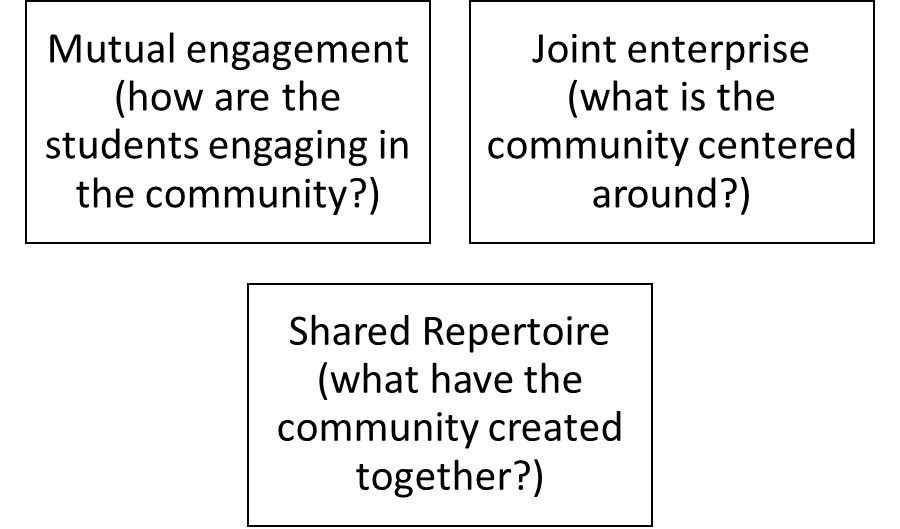
Using Wenger’s three qualities, here are my adapted three steps to implementing this idea in practice:
- Pre-module warm-up
- Module familiarity
- On-going development
These points will be discussed in turn below with the idea of learning for research as a social activity at its core for first-time researchers such as undergraduate students working on a dissertation, MA students, and those new or returning to Higher Education (HE).
Why this idea?
Following the constructivist stance allows students to create meaning from their own experiences (Girvan and Savage, 2010). Marrying this with Vygotsky’s (1978) view and translating the importance of community can be transformative practice in HE, where student researchers connect existing knowledge with new knowledge in a shared space that is conducive to this development.
As the leader of a research module for an in-service PGCE programme for the post-compulsory education sector, I was conscious of my students’ busy lives outside of their studies. Inspired by Wenger (1998), I sought to provide a space for them to share in their wins and talk openly about their challenges without fear of judgment. In their presentation of an ‘ecology of interactive learning environments’ Johnson (2014) discussed how shared online experiences scaffold individual interpretations. Coupled with Johnson’s ideas, I was also fuelled by the awareness that interactivity online could motivate and stimulate learning (Keengwe et al., 2013).
The interactivity attracted me to use Teams with my students. It gave them a space in which they could explore and celebrate the following:
- The ‘aha’ moments and wins!
- The ‘uh oh’ moments and lows!
- The ‘found it’ moments with resources
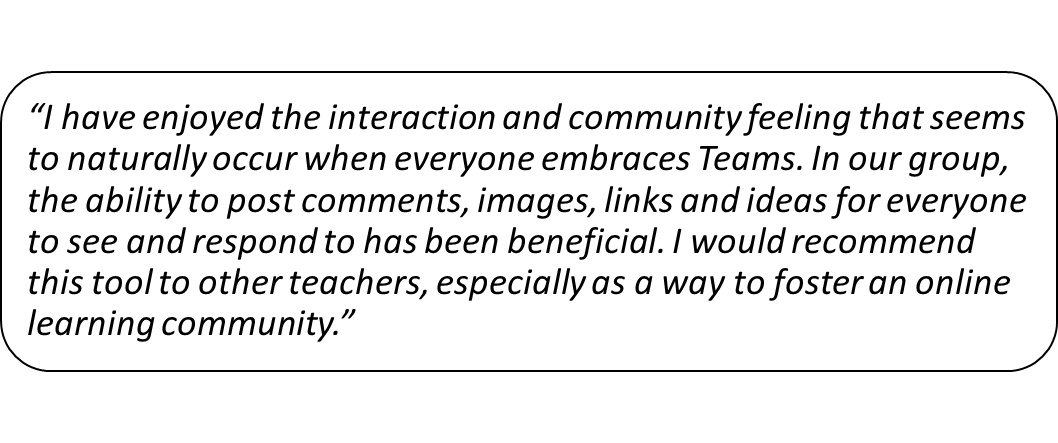
How could others implement this idea?
The following key steps are helpful for implementation:
Pre-module warm-up
Step 1: Set up your MS Team – this is the practical and process-based element to get you started. Invite your students.
Step 2: Set up your channels – there may be specific channels that would work best for you. I followed the milestone research stages for mine: Literature Review, Methodology, Methods, Ethics, Findings/Discussion and Conclusion and Recommendations. I also had separate channels for the submission(s), ‘FAQs’, ‘Student Social Space’ and the ‘Ask the Tutor’.
Step 3: Introductions – this is where you bring your Team to life and help to strengthen relationships. Encourage students to talk about their initial research idea and post images/interests.
Module familiarity
Step 4: Navigation guide – In any online space, direction is key. Having a tab that is named ‘Start here’ can help your students to know how the space will work and what is expected. Community guidelines for group expectations around language, behaviour, and mutual respect can also be helpful.
Step 5: Prompt posts – These are to remind students to complete tasks or just a friendly mid-week hello with deadline reminders helps. The key here is to support but not overwhelm. Have a routine for your posts so students know what to expect.
Step 6: Open spaces – The general channel can be helpful for this and can allow for a free-flow conversation. You may want to also set up a separate channel called ‘Student Social Space’ so they can talk to each other more generally on there without the educator being present.
Ongoing development
Step 7: After the module has ended, encouraging posts for the next steps and what that will look like for the research to be disseminated.
Step 8: Alumni relations to invite students back to speak about their research in the next academic year of your programme.
Further top tips for success:
- Tag the channel name each time you post so it alerts the group
- Colour code and allow students to understand what each colour action represents
- Use directive language
Drawbacks and adjustments
These are the areas I would alter, adapt and develop further:
- Consult with students from the outset on how they would like the MS Team to work. Discussion points may include:
- Student-run channels
- The type of information shared
- Post frequency and how often they are expected to interact
- Consider the change and power in relations between students (Tummons, 2017) namely:
- Recognition of unequal power structures in groups
- Individual tasks with encouragement to share in the team to promote inclusivity
Transferability to different contexts
After the success of this in the PGCE research module, I replicated it as part of a PGCAP programme. It worked equally well. It can be widened out to any module but particularly those which have a longer-term project involved or a hybrid style of delivery. It lends itself well to group-based projects too.
Great for:
- Doctoral/MA research programmes
- Teacher training programmes
- Research electives
- Science-based experiments
- Tech group research
Links to tools and resources
- https://www.youtube.com/c/MikeTholfsenMike Tholfsen YouTube Channel
- https://support.microsoft.com/en-us/teams
- https://techcommunity.microsoft.com/t5/microsoft-teams-blog/bg-p/MicrosoftTeamsBlog
- https://www.jisc.ac.uk/full-guide/digital-pedagogy-toolkit
- https://hybridpedagogy.org/
References
Girvan, C., & Savage, T. (2010). Identifying an appropriate pedagogy for virtual worlds: A communal constructive case study. Computers and Education, 55(1), 342-349. https://doi.org/10.1016/j.compedu.2010.01.020
Keengwe, J., Adjei-Boateng, E., & Diteeyont, W. (2012). Facilitating active social presence and meaningful interactions in online learning. Education and Information Technologies, 18(4), 597-607. https://doi.org/10.1007/s10639-012-9197-9
Lave, J., & Wenger, E. (1991). Situated learning: Legitimate peripheral participation. Cambridge University Press.
Serrat, O. (2017). Knowledge solutions: Tools, methods, and approaches to drive organizational performance. Springer.
Tummons, J. (2017). Learning architectures in higher education: Beyond communities of practice. Bloomsbury.
Vygotsky, L.S. (1978). Mind in society: The development of higher psychological processes. Harvard University Press.
Wenger, E. (1998). Communities of practice: Learning, meaning and identity. Cambridge University Press.
Image Attribution
Email Newsletter by ribkhan is used under Pixabay licence


