Digital storytelling: encouraging active learning through collaborative team projects
Richard Beggs
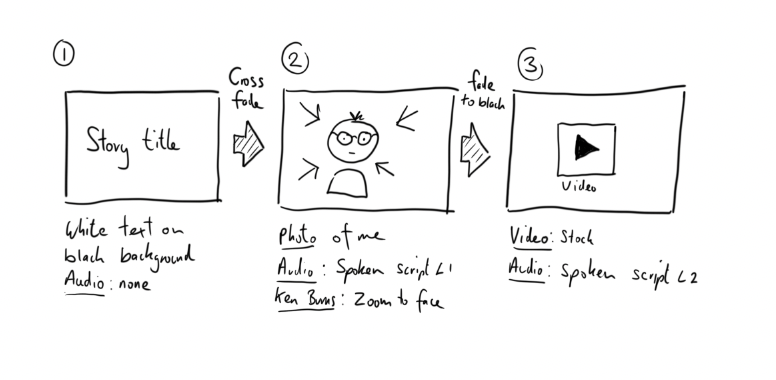
What is the idea?
Storytelling isn’t solely the domain of Hollywood blockbusters, it is something we all do daily and is central to human communication (University of Strathclyde, 2017), whether it is sharing our experiences with colleagues, family and friends or trying to make sense of things that have happened to us. As educators we are often trying to make our students more reflective/reflexive, to learn from their experiences and to do things differently the next time. Building digital capabilities of our students through assessments is also something we are encouraged to do, however assessment load is often a barrier to adoption. This chapter explores how digital storytelling can not only enhance digital capabilities and encourage reflective practice of students, but through team projects provide an efficient and effective assessment strategy as well as facilitating active learning. Digital storytelling in this instance is based on the established process developed by the Center for Digital Storytelling (Lambert, 2022) and is a 2-3 minute video file (example in Resources Padlet) that brings together photographs, text and a voice narration to explain a concept or to reflect on experiences.
How could others implement this idea?
Digital storytelling as an assessment method is easier than you would first think, students never cease to amaze and have fully embraced this method of assessment.
‘It was a really enjoyable module filled with a creative assessment element making it entertaining and interesting to create our digital story. Ability to get out our creative side.’ 2020-21 Undergraduate business student.
There are a lot of free software and resources available to get you started (links in the resources section), below is a list of the basic requirements of digital storytelling:
- Script– short 250 words (template in the resources section).
- Storyboard – simple text in boxes suffice (template in the resources section).
- Recording audio – most mobile phones come with a memo recorder.
- Editing audio – Audacity, a free and easy to use audio editor.
- Sourcing photographs – Creative Commons Search.
- Digital story production – Pulling it all together in a video file. Mac users – iMove, Windows users – Photo App, both are free apps and use a timeline for editing with features for added text. An alternative is Adobe Express (formerly Spark) Video, but this has a slightly different workflow, and you record the audio on each slide. Some students have used PowerPoint and a screen capture tool such as Panopto to create a basic digital story.
- Acknowledgement – Use the end credits to acknowledge any images that have been sourced under the Creative Commons license.
Delivery guide (3-hour active learning session)
- Start off by introducing your students to the process of storytelling, get them to work in pairs using an object in their pocket or bag and ask them to tell a short 2-minute story to one another about the object.
- Then, cover some of the theory within your context. Talk about how storytelling fits into the module/course and the assessment.
- As the human voice is key to the digital storytelling process (Lambert, 2010) it is a good time to get them to work in pairs telling stories. This time ask them to pick a photo from a Creative Commons search or print outs that triggers a 2-minute story from their past and tell it to one another in pairs.
- Show some examples of what a digital story is, get them to critique them, what worked, what didn’t work etc.
- Now that they are all warmed up and in a chatty mood, it is time to identify the story they wish to tell. Putting them in their teams of around 5 or 6 students works well. Ask them to explore options using the script template below that is aligned to the learning outcomes. This part of the session can be 30 mins to an hour and it is an iterative process and should produce a draft script. The University of Strathclyde has a wonderful resource around finding stories.
- Depending on your timetable, you can break here or continue into introducing them to storyboarding. This is a basic form of storyboarding where they look at each line in the script they have written and explore what appears on the screen when that line is spoken. Using this methodology is an established process developed and refined by the Centre for Digital Storytelling and is used in Jisc’s Digital Storytelling workshops (Thomson, 2020).
- The final piece of the puzzle is showing your students how to acknowledge images curated from a Creative Commons Search. Now it’s time for them to allocate team roles and to move onto the assessment.
Assessment
Talk with your students, explain the benefits of teamwork such as active, experiential, and authentic learning (Davies, 2009). Discuss that employers are looking for team working skills in graduates (Magill, 2019) and that this module/course/session will enhance their digital capabilities and video production skills. Use a rubric to speed up the marking process and to let students see what good storytelling looks like. Rubrics also ensure consistency if there is more than one marker. Set clear guidance through an assessment brief and take time to go through this and the rubric with your students. There are clear roles within each team, such as: scriptwriting, storyboard production, audio recording and editing, sourcing imagery, video production and editing, creative commons acknowledgement. Let them assign the roles to match their skill sets. You don’t have to reinvent the wheel, if there are online resources you can point your students to then do so, this will free you up to support them through tutorials and seminars. Offer choice of technology with free online tutorials readily available, students will often be aware of different and emerging technologies that they can use (Example learning outcomes and rubric are in the resources section).
Transferability to different contexts
Digital storytelling can work in any discipline or indeed at any level. It has been used with students at Ulster University in individual and team assessments in the Business, Communications and Computing Schools and in higher education practice programmes. It has also been used for civic outreach and for students with learning disabilities to hear the student voice. Other examples of use are in local government with Northern Ireland Assembly, Northern Ireland Fire Brigade, Police Service of Northern Ireland and with Northern Ireland Health and Social Care in partnership with Movember, Prostate UK and TruNorth. I would like to thank Chris Thomson from Jisc, who inspired me to embrace digital storytelling at a Jisc ConnectMore event back in 2015.
Links to tools and resources
View resources on Padlet: https://padlet.com/rtg_beggs/vwuuc2sv1gvjumam
- Script and Storyboard Template
- Example Digital Stories
- Example Learning Outcomes and Rubric
- Links to free software
References
Davies, W.M. (2009). Groupwork as a form of assessment: common problems and recommended solutions. Higher Education 58, 563–584. https://doi.org/10.1007/s10734-009-9216-y
Lambert, J. (2010). Digital storytelling cookbook. Digital Diner Press. https://static1.squarespace.com/static/55368c08e4b0d419e1c011f7/t/5900fb1637c5814c17f8258c/1493236524897/cookbook_full.pdf
Lambert, J. (2022). StoryCenter: Listen Deeply Tell Stories. Center for Digital Storytelling. https://www.storycenter.org/
Magill, M. (2019). NI Skills Barometer 2019. Department for the Economy. https://www.economy-ni.gov.uk/publications/northern-ireland-skills-barometer-2019-update
Thomson, C. (2020, September 22). Add digital storytelling to your online learning toolkit. Jisc. http://inspiringlearning.jiscinvolve.org/wp/2020/09/digital-storytelling-online-learning/
University of Strathclyde. (2017). Your research is a story…so why not learn how to tell it? https://ewds.strath.ac.uk/storytelling/Home.aspx
Image Attribution
Figure 1. Example storyboard by Richard Beggs is used under CC-BY 2.0 Licence


