EDPuzzle to integrate video-based self-assessment
Dr Ana Niño
What is the idea?
It is well documented that video input can help students gain a deeper understanding of content, and concepts whilst increasing motivation (Alder, 2019). If you are looking into ways to integrate video-based activities in your class, you will be interested to explore EDPuzzle. The process is simple, just find a relevant video for your class, add some comprehension questions on key facts throughout the video, and assign it to the class. In line with the learning outcomes, this tool can be used as a quick knowledge checker with immediate feedback for self-assessment purposes. The basic plan is free for teachers and students and you can install a YouTube extension to edit videos more easily.
Why this idea?
It creates beautiful interactive video lessons that you can easily embed into your VLE. It enables you to edit copyrighted videos from YouTube, Vimeo or TED Talks. You can adapt the existing online videos or create your own. The beauty of this tool is that you can take extracts to illustrate any particular teaching point, do voiceover or include questions and/or comments in the selected videos.
EDPuzzle not only helps you assess your students by formatively tracking their progress and generating data on their achievements, but it also helps the students get prepared for the summative assessments by having their comprehension/content knowledge checked as they practise. Students seemed very engaged and loved receiving immediate feedback on their answers as they watched the videos.
EdPuzzle can be used synchronously or asynchronously in online teaching, for example, as input for discussion if students need to assimilate various concepts, or as a follow-up resource to memorise or reflect in preparation for the next class. It can also be used independently or collaboratively in between lectures, to check whether students have understood some concepts before doing some further practice on them.
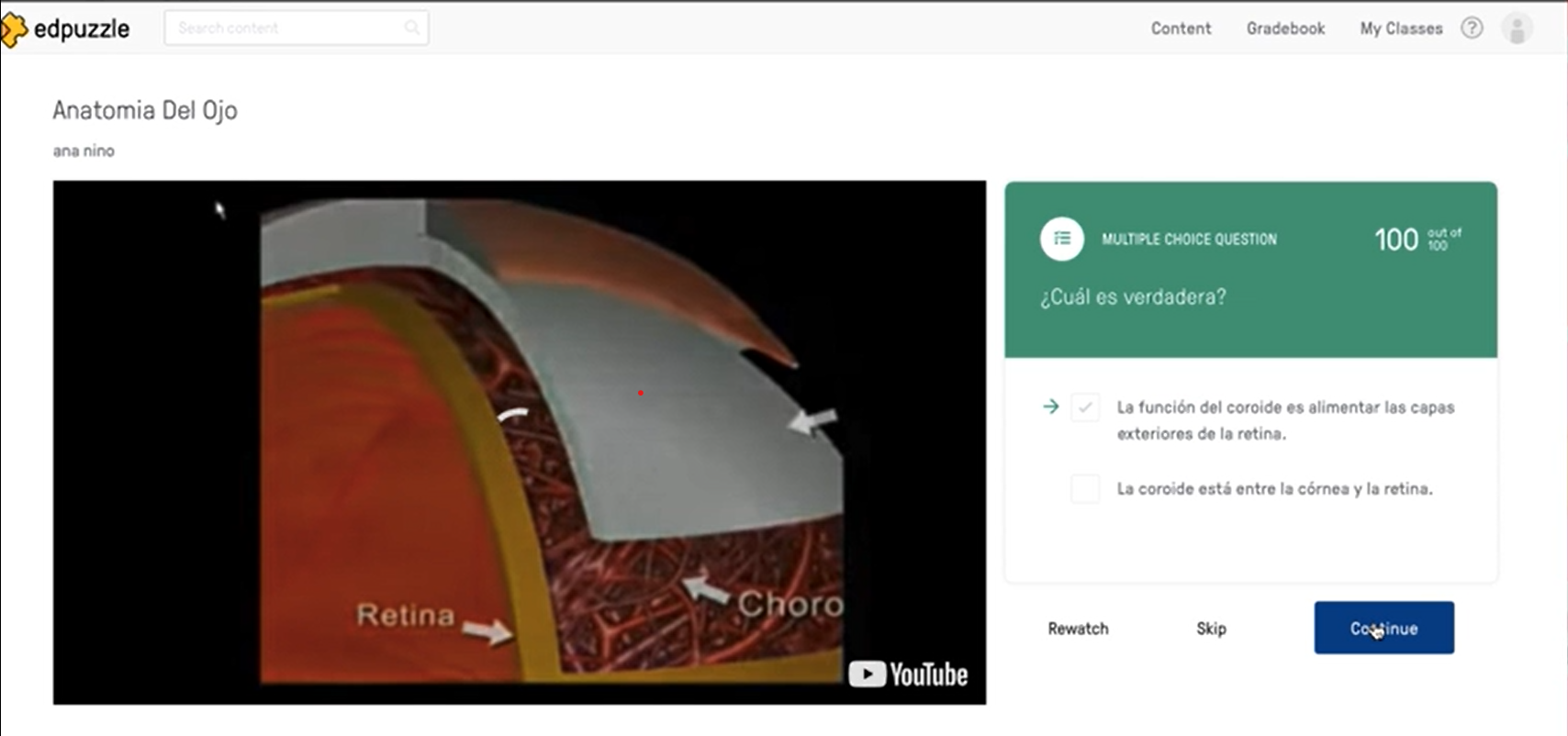
I used it as a self-assessment tool with my medical Spanish students to practise listening comprehension and terminology around various topics such as eye anatomy as shown in the picture above. The students are prompted with true/false or multiple choice questions as they watch the video and they receive immediate feedback as they go along. Its effectiveness is attributed to how it fosters autonomous learning and self-monitoring, which are fundamental in the online teaching and learning context and can greatly improve students’ performance (Mega et al. 2013).
How could others implement this idea?
In order to implement its use in your class, follow these steps:
- Identify the learning outcomes around core concepts.
- Re-think what constitutes acceptable formative and summative assessments in your course.
- Design the activities for your lecture and think how you will sequence them so that you can integrate an EDPuzzle activity in them in a meaningful way, e.g. to be done before the synchronous session or as a follow-up.
- Choose an adequate video for the class and write relevant questions/prompts in the video. Do not forget to include feedback.
- Re-think the instructions for this activity so that they link to learning outcomes and assessment.
Embed the activity in the VLE and include relevant activity links in the course program in order to direct students to the resource.
Transferability to different contexts
It is a very versatile tool that can be used in many different teaching subjects and contexts. All it takes is finding the right video input for your cohort and inserting relevant questions for self-assessment, comprehension or to prompt them with challenging questions for discussion.
In STEM subjects, for example, interactive questions can include chemical structures in the form of equations or formulas (Pulukuri & Abrams, 2020). Teachers appreciate the automated marking and students benefit from instant feedback (Hill, 2020).
Links to tools and resources
- EdPuzzle: https://edpuzzle.com/
References
Alder, R. (2019, March 18). Using video content to amplify learning. Edutopia. https://www.edutopia.org/article/using-video-content-amplify-learning
Hill, A. (2020, February 27). Edpuzzle: A core tool during the Coronavirus closures. Teaching Today. https://blog.edpuzzle.com/teaching-today/edpuzzle-remote-learning-coronavirus/
Mega, C., Ronconi, L., & De Beni, R. (2013). What makes a good student? How emotions, self-regulated learning and motivation contribute to academic achievement. Journal of Educational Psychology, 106(1), 121-131. https://doi.org/10.1037/a0033546
Pulukuri, S., & Abrams, B. (2020). Incorporating an online interactive video platform to optimize active learning and improve student accountability through educational videos. Journal of Chemical Education, 97(12), 4505-4514. https://doi.org/10.1021/acs.jchemed.0c00855
Image Attributions
Figure 1. Example of a true/false interactive question embedded in an EDPuzzle video activity screenshot by Ana Niño is used under CC-BY 4.0 Licence


