Mentimeter: engaging students with an easy-to-use audience response system
Amanda Millmore
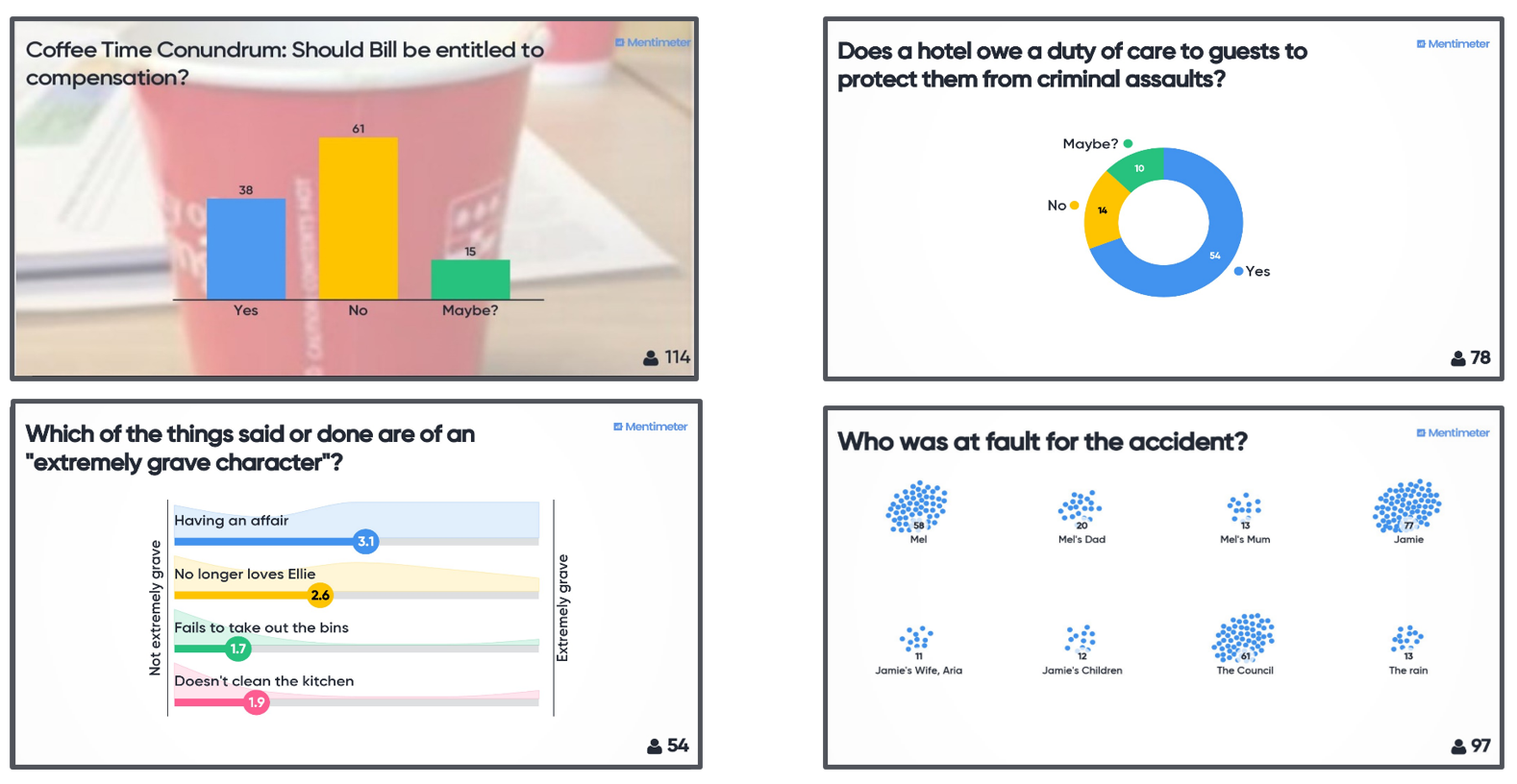
What is the idea?
Finding ways to engage large lecture cohorts and small group tutorials alike and make teaching more interactive is never easy. Using the app Mentimeter, where students answer questions on their own devices, interacting anonymously with questions posed by the teacher, increases inclusivity, improves student-staff dialogue and makes the experience more enjoyable for all (Mayhew et al., 2020). The dynamic visuals encourage students to interact and break down barriers enabling students to get involved. It benefits the teacher as they can check student knowledge and adapt teaching flexibly in response to student input, and improves student engagement and enjoyment of the classes. This can benefit students at any level of learning.
Why this idea?
With many teachers having to move into a blended learning sphere, which is not everyone’s natural environment, some aspects of teaching have become increasingly passive and asynchronous, with pre-recorded lectures and materials and dialogue between teacher and students offered asynchronously via discussion boards, Padlets and online forums. Whilst these have their place in creating an online community (McDaniels et al., 2016), they can constrain the discussion (Gao et al., 2013) and can lack a feeling of dynamic dialogue. Mentimeter is an easy to use and helpful application to foster better engagement with students, whether students are physically in the same space in a face-to-face classroom, or studying online and you are seeking to interact in an online classroom; it can be used asynchronously but the focus here is on its use in synchronous settings.
Research has shown significantly increased satisfaction and enjoyment from students using Mentimeter, as well as enhanced student attention (Mayhew et al., 2020). Student feedback emphasised that it was “…fun and energising – actually interacting with lecturers rather than just sitting and listening makes it easier to pay attention…” (Mayhew et al., 2020, p. 7).
The anonymity encourages participation (Heaslip et al., 2014), although may at times require more teacher monitoring to remove any inappropriate comments in free text tasks. Moreover, the dialogic approach supports students’ learning and understanding of a topic (Alexander, 2017), with enhanced opportunities for students to check their knowledge or gain reassurance of their level of understanding. It does require the teacher to surrender some control of the class, but the corollary of that is increased engagement. There is an increased investment of time preparing a session to incorporate Mentimeter in teaching, but it reaps rewards in the benefits to the class.
How could others implement this idea?
Before the session – Step 1:
The teacher prepares slides in advance of the class using pre-set types of question (multiple choice, scoring, scales and ranking exercises, open-ended Q&A style answers and a free text Word Cloud).
How to do it: Create the slides online by going to the www.mentimeter.com website. There is a free version allowing 2 slides or 5 quiz questions, or a paid-for option without such limits (Compton & Allen, 2018). The teacher selects the “type” of slide that they wish to appear (see image below):
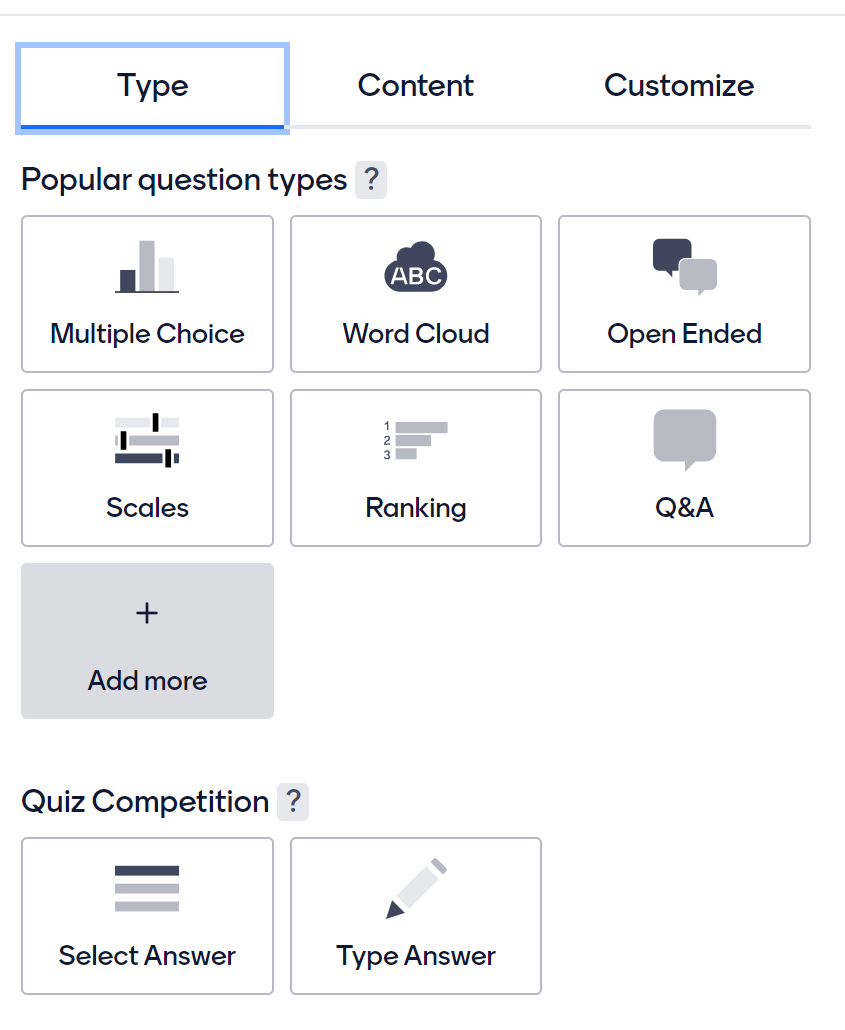
The teacher adds the “content” by setting a question and either pre-prepared answer options or enabling free text.
Before the session – Step 2:
Slides can be enhanced with images, videos and graphics if you wish. It is so quick to use that slides can also be created “in the moment” whilst teaching if it is felt that this would be beneficial.
Before the session – Step 3:
Think about where you can best deploy the interaction and active learning in your session:
- One-off questions.
- A series of questions as a quiz – anonymously or competitively with a leaderboard.
- An interactive icebreaker activity with fun questions.
- “Pin on an image” (used with a map or picture).
- Gathering feedback at the end of the class.
- Use as an informal register, getting students to type their name on a virtual post-it, so that attendance can be checked and interaction encouraged.
During the session – Step 1:
How to do it: In class the Mentimeter presentation is launched by the teacher by sharing their presentation from www.mentimeter.com as you would present other materials to a class by using an electronic whiteboard, projector or if working virtually, by sharing the teacher’s screen.
Students use their own devices by going to www.menti.com or using the Mentimeter app and entering a unique code from the presentation into their personal device; there is no requirement to login or to create an account, which would slow down the process making the platform easy for students to use (Mayhew et al., 2020).
The teacher’s questions appear on student devices enabling them to respond anonymously, which is where the active learning takes place. Once the concept of interaction via individual devices has been introduced, students become quickly familiar with it, and set-up time is minimal in subsequent sessions.
During the session – Step 2:
This is where the active learning is most effective. Students’ anonymous answers appear on the teacher’s screen and are visible on the presenting screen to the students. The display is dynamic, showing changes as answers are added, giving students confidence to participate as they see others entering their answers and they realise that their peers may be equally as confused as they are (Knight & Wood, 2005).
During the session – Step 3:
How to do it: With the answers visible on the screen to all, the teacher can reassure the class and highlight correct answers, or adjust their teaching flexibly in response, reiterating and re-explaining areas that may have been misunderstood. It is a useful tool to test the mood of the room, check understanding or encourage deeper thinking.
After the session:
Following the session you can download the students’ answers as a Microsoft Excel spreadsheet, which enables you to analyse the responses and reflect upon feedback. It is also straightforward to download PDFs with the screenshot results of interactive slides.
Transferability to different contexts
It is possible to integrate presentation slides from other sources such as Powerpoint, to create a seamless interactive experience, with passive and interactive elements, simply upload the slides and interleave with Mentimeter interactive slides.
Students can also comment on non-interactive Powerpoint slides and ask questions in real time. The questions appear on the teacher’s screen making them easier to manage, as they do not get lost in a chat box elsewhere.
For repeat use, you can duplicate Mentimeter presentation decks and edit or amend as you wish.
This tool can be used in a range of settings, from students creating revision quizzes for study groups, to social parties with fun interaction as well as the more serious business of teaching and learning.
Links to Tools and Resources
- The Mentimeter website has a range of resources helping you to explore the application: www.mentimeter.com
References
Alexander, R. (2017). Towards dialogic teaching: Rethinking classroom talk. Dialogos.
Compton, M., & Allen, J. (2018). Student response systems: a rationale for their use and a comparison of some cloud-based tools. Compass: Journal of Teaching and Learning, 11(1). https://doi.org/10.21100/compass.v11i1.696
Gao, F., Zhang, T., & Franklin, T. (2013). Designing asynchronous online discussion environments: recent progress and possible future directions. British Journal of Educational Technology, 44(3), 469–483. https://doi.org/10.1111/j.1467-8535.2012.01330.x
Heaslip, G., Donovan, P., & Cullen, J. G. (2014). Student response systems and learner engagement in large classes. Active Learning in Higher Education, 15(1), 11–24. https://doi.org/10.1177/1469787413514648
Knight, J., & Wood, W. (2005). Teaching more by lecturing less. Cell Biology Education, 4(4), 298–310. https://doi.org/10.1187/05-06-0082
Mayhew, E., Davies, M., Millmore, A., Thompson, L., & Pena Bizama, A. (2020). The impact of audience response platform Mentimeter on the student and staff learning experience. Research in Learning Technology, 28. https://doi.org/10.25304/rlt.v28.2397
McDaniels, M., Pfund, C. & Barnicle, K. (2016). Creating dynamic learning communities in synchronous online courses: one approach from the Center for the Integration of Research, Teaching & Learning (CIRTL). Online Learning, 20(1), 110–129. https://doi.org/10.24059/olj.v20i1.518
Image Attributions
Screenshots of Mentimeter by Amanda Millmore is used under CC-BY 4.0 Licence
Figure 1. Mentimeter question types – Screenshot is used under CC-BY 4.0 Licence


