Online escape rooms
Nina Walker
What is the idea?
Wanting to find a way to enhance early interaction between students in the online environment, I created an online escape room activity for first year Master of Pharmacy students, after attending a webinar with Rachelle O’Brien who showcased this approach. The escape room that I created comprised a series of puzzles hosted in the online environment. Each puzzle required participants to work together to find a password in order to progress to the next one. The escape room was hosted via Microsoft OneNote and was delivered to small groups via Zoom breakout rooms on the first day of the 2020-21 academic cycle, enabling students to engage with peers from their cohort and staff in a playful learning environment. Each breakout room (typically 15 students) was facilitated by a member of pharmacy staff who shared the OneNote on screen for all participants to see. The escape room was based on generic puzzles, (not specific to pharmacy education) which were designed to get students talking and lasted about 30 minutes in total. Each room was timed to add a competitive element.
Why this idea?
The student experience is constructed of many variables including network building and development of a sense of belonging. The first year of study has been impacted by the COVID-19 pandemic which has brought with it many challenges including an obstacle to developing an acute sense of belonging in early higher education (Mooney & Becker, 2021). Early bonding may have been affected by the lack of face to face contact and persistence of the virtual environment (Cheng et al., 2021). I wanted to look for ways to overcome some of these issues and provide a meaningful and rewarding early transition period. Researchers have noted the impact of playful learning as an effective engagement mechanism and in particular escape room use in education has increased substantially recently (Fotaris & Mastoras, 2019). Setting up the online escape room was straightforward, and I used a range of puzzles giving students the chance to interact with each other tackling puzzles in a collaborative manner. I selected puzzles that were not discipline specific, not wanting to alienate students in the early phase through perceived lack of knowledge. Instead I chose puzzles relating to common topics such as film, maths logic, Morse code and common catch phrases. Staff facilitated the session but this approach also allowed early engagement of students with discipline staff in a relaxed environment.
How could others implement this idea?
Before the session:
Consider what you are trying to achieve. If the main aim is integration and engagement then consider generic puzzles for students to tackle. If you want a specific learning outcome consider how you will break this up into smaller chunks or puzzles.
Open Microsoft OneNote and create a new notebook.
On the first page introduce your escape room. You can import pictures and other media if you want – just check the copyright!
Set your student expectations – timings, how it is going to work and give a simple first password like ‘GO’, ‘START’ or similar.
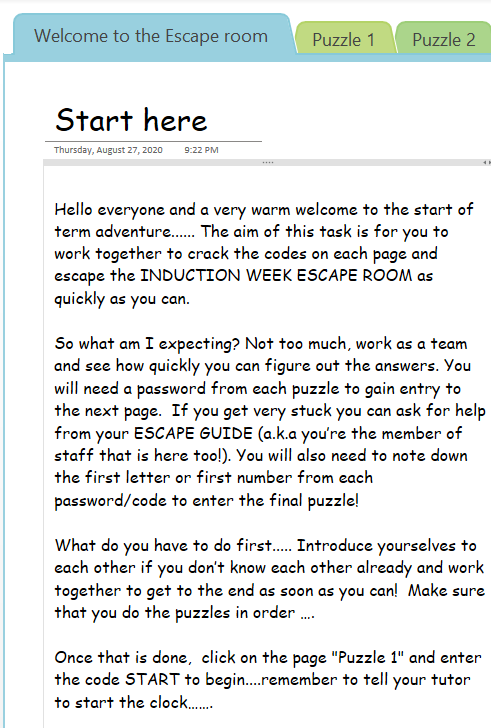
On the next page, type your first puzzle and when complete add a password to this page – use your previous password ‘GO’ or ‘START’ and this will create the locked element. You can add a password by right-clicking on the tab at the top. Carry on with this approach until your escape room is complete.
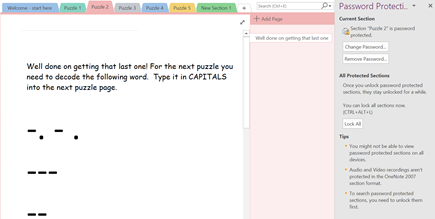
It is sensible to create all puzzles first and then password protect the pages!
Create your problems or puzzles and do a test run to check it works. Write all of the passwords down somewhere safe! As you move through the puzzles you will be faced with a password protection message as below:
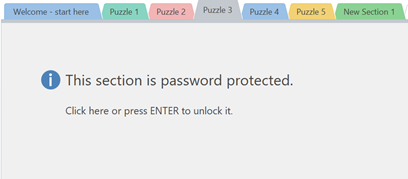
Once you have created your escape room, also create a Word document which can be shared on screen if the OneNote fails. Now you can send a link to your shared OneNote notebook for the staff members to share on screen in the breakout rooms. Don’t forget to send them the passwords too!
At the activity:
Be clear with your instructions to students. Let them know why we are doing this and how it is going to work. Set the expectation that collaboration is expected and let them know that the activity will be timed. Adding a timed element tends to increase the competitive nature of staff and students.
Next allocate students randomly to a breakout room and move one staff member into each room. Open rooms and allow staff to encourage students to introduced themselves before the Escape room gets going.
Have someone in the main Zoom room to guide students who arrive late or drop out of the meeting, then wait for the first group to finish!
Transferability to different contexts
This approach could be adopted in any discipline allowing teachers/facilitators to pose any questions, problems or ‘puzzles’ via the online escape room and encouraging students to work through the puzzles together. The resources required for students are a mobile device or computer that can connect to Zoom. You also need some willing enthusiastic staff members to facilitate each Zoom breakout room.
Links to tools and resources
- Escaping the inactive classroom: Escape Rooms for teaching technology: https://openjournals.ljmu.ac.uk/index.php/JSML/article/view/395
- The Great Escape – Escape Rooms for Learning and Teaching: https://dcad.webspace.durham.ac.uk/2021/03/19/the-great-escape-escape-rooms-for-learning-and-teaching/
References
Cheng, M. W., Leung, M. L., Yu, C. W., Yue, K. K., Liu, E. S., & Chu, S. K. (2021). Sustaining healthy staying communities in university residential halls amid unprecedented pandemic. Sustainability, 13(11), 6176. https://doi.org/10.3390/su13116176
Fotaris, P., & Mastoras, T. (2019). Escape rooms for learning: A systematic review. Proceedings of the 13th International Conference on Game Based Learning, ECGBL 2019, Reading, UK. https://doi.org/10.34190/GBL.19.179
Mooney, C., & Becker, B. A. (2021). Investigating the impact of the COVID-19 pandemic on computing students’ sense of belonging. ACM Inroads, 12(2), 38-45. https://doi.org/10.1145/3463408
Image Attributions
Live Escape Room by Clockedindk is used under Pixabay licence
Figure 1. Start here Microsoft OneNote screenshot by Nina Walker is used under CC-BY 4.0 Licence
Figure 2. Password entry Microsoft OneNote screenshot by Nina Walker is used under CC-BY 4.0 Licence
Figure 3. Password protected Microsoft OneNote screenshot by Nina Walker is used under CC-BY 4.0 Licence



