OPV: Other People’s Views
Robert Hickey and Shaun Ferns
What is the idea?
Have students look at a topic/situation/scenario from Other People’s Views (OPV) as a way to engage and learn. This is a role-playing activity, which can enable learners to look at a situation or scenario through a different lens or viewpoint. It provides learners the opportunity to look at things in a unique and different way. It encourages them to focus their thinking by being placed into a different mindset. It prevents them from producing a reflex response and stimulates the thought process. Based on one of Dr. Edward de Bono’s (2006) thinking systems, ‘The Power of Perception’, this Active eLearning strategy has been adapted for use in managing a live/synchronous online classroom.
Why this idea?
This exercise is based on a set of activities designed to help focus the mind (De Bono, 1993). Direct Attention Thinking Tools (DATT) can be used in any situation to elicit thoughts and ideas from a person or group of people on any subject or topic. There are 10 tools in all (Table 1), and the Other People’s Views (OPV) is just one of these.
|
Direct Attention Thinking Tools |
|
|
C & S – Consequence & Sequel |
PMI – Plus, Minus, Interesting |
|
RAD – Recognize, Analyze & Divide |
CAF – Consider All Factors |
|
OPV – Other People’s Views |
APC – Alternatives, Possibilities & Choices |
|
FIP – First Important Priorities |
KVI – Key Values Involved |
|
AGO – Aims, Goals & Objectives |
DOCA – Decisions, Outcomes, Channels, Actions |
|
Table 1. List of 10 DATT (de Bono, 1993) |
|
Potential benefits:
- Can be used for any subject/topic
- Can be implemented on an ad hoc basis if required
- Can be used online during a live class
- It can also be used asynchronously
- Stimulates lateral thinking
- Allows for collaboration/group work
- Keeps learners actively engaged
How could others implement this idea?
This approach could be used in every discipline. However, it requires a bit of imagination, and with that there is no reason why this strategy cannot be utilised for any of your classes.
Step 1: Select your topic and identify the stakeholders
After choosing your topic, you need to decide who are the people that matter in this situation, e.g., client, supplier, supervisor, partner, children, boss, the public, maybe a variety of demographics. It depends on your actual topic, but the important thing is to identify all the major stakeholders (Figure 1).
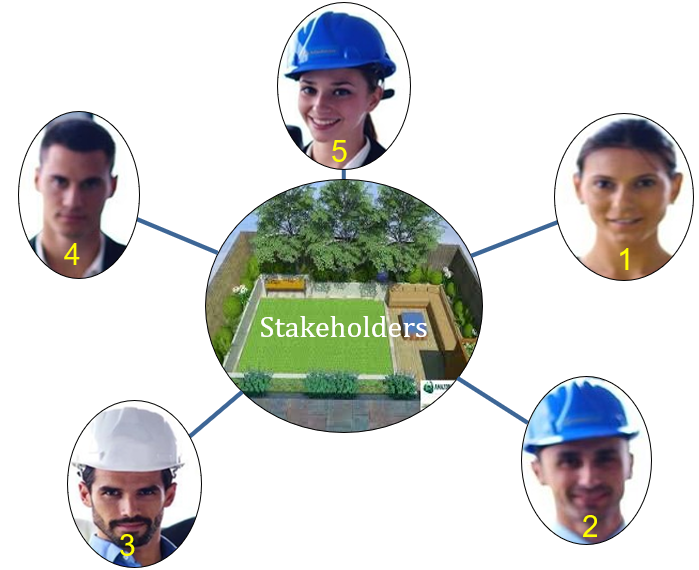
Step 2: Realise your scenario
Based on your topic, select the learning outcomes for your lesson. Work backwards from the learning outcomes for this lesson to form your scenario. e.g., video production in digital media. Stakeholders would include the cameraperson, the editor, the sound person, the end user/viewer, the client, the employer etc. The scenario could include either a particular stage of the production process, or the planning or final cut of the piece being explored. Remember, the overall objective is to gain a more rounded understanding of your chosen topic, focusing on your students achieving the learning outcomes as agreed by you at the beginning of the activity. Set the scene for your scenario using images, diagrams, or photos to help participants visualise what part they will play during this exercise. Make sure to give all the relevant information that might be required, so each participant will be working and focusing on the same scenario. Remember, this is a creative/personalised and organic way of approaching a topic, so it can be subjective.
Step 3: Assign each student their role
Depending on the number of stakeholders identified by you for your chosen scenario, and how many learners you have participating in this exercise, you will need to assign each of your learners a role as one of the stakeholders (Figure 2), e.g., if there are 20 students and five stakeholders identified, then you would randomly allocate four students to each stakeholder role (Table 2).

|
Stakeholder 1 |
Stakeholder 2 |
Stakeholder 3 |
Stakeholder 4 |
Stakeholder 5 |
|
Student 1 2 3 4 |
Student 5 6 7 8 |
Student 9 10 11 12 |
Student 13 14 15 16 |
Student 17 18 19 20 |
|
Table 2. Sample student stakeholder allocation table |
||||
Step 4: Explain what you want your learners to do
Give your students clear instructions for your activity. Describe/set your scenario, as stated in Step 2. It is important that each participant has all the relevant information, so they focus on the same scenario.

To aid with this, an image may be helpful. For example, a scenario for designing and constructing a landscaping project was aided with Figure 3. This image was a stock image (royalty free) from within PowerPoint. Alternative image sources where you might find images to support your scenario include Unsplash (unsplash.com) and Pixelbay (pixabay.com).
Directions:
List the ten most important considerations for this project from your stakeholders’ point of view (Table 3).
|
Consider All Factors (CAF) 10 most important considerations from your perspective |
|
|
1 |
|
|
2 |
|
|
3 |
|
|
4 |
|
|
5 |
|
|
6 |
|
|
7 |
|
|
8 |
|
|
9 |
|
|
10 |
|
|
Table 3. CAF 10 most important considerations from your stakeholder perspective |
|
Step 5: Think, Pair, Share
Provide the learners a set period of time (recommend between five to ten minutes) to come up with their list. The list should be at least ten points minimum. Split the learners into break out rooms based on their stakeholder number, i.e. all learners assigned to stakeholder 1 should be put into the same group, etc. Ask each group to consolidate their list of ten considerations into one collective list, allowing three minutes per group for this activity. After each group has consolidated their list, bring the groups back to the main discussion area and ask each group to call out or type in their top ten considerations for their assigned stakeholder. As each group presents their list, you should type them into a table on your shared screen for everyone to see (Table 4).
|
Designing and Constructing a Landscape Gardening Project |
||||
|
1.Client |
2.Main Supplier |
3.Landscaper |
4.End User |
5.Designer |
|
1 2 3 4 5 6 7 8 9 10 |
|
|
|
|
|
Table 4. Consider All Factors (CAF) 10 most important considerations from your stakeholder’s perspective |
||||
Step 6: Tying it all together
As each group presents their collective top ten list of considerations from their assigned stakeholders’ perspective, you, the subject matter expert, should use this opportunity to highlight the important areas covered and presented by each group, while also filling in any gaps or important points they may leave out. This offers a perfect opportunity for your students to co-construct or co-create the entire lesson’s content. This will allow a general, but detailed and comprehensive overview for the chosen topic/scenario to be established. As students play a role in this process, everyone is kept busy and focused on the subject in question. It will be up to you to ensure that learning outcomes for this lesson are achieved as agreed at the planning stage of this exercise.
Transferability to different contexts
This exercise can easily be implemented in a face-to-face situation within a classroom, or in an asynchronous setup on your Virtual Learning Environment (VLE). All you need is your imagination to come up with a situation or scenario. Examples may be generated from curriculum, policy documents, topical news stories. For example, Savelle (2019) highlights a Town Hall (alternative name of OPV) case study, which focuses on biotechnology and issues surrounding its implementation.
In addition, you should source an image to depict your idea. Scenario image sources include
- PowerPoint stock images
- Unsplash: unsplash.com
- Pixelbay pixabay.com
The beauty of the OPV is that it encourages lateral thinking, and when combined with another of the DATT tools, the Consider All Factors (CAF), it encourages learners to focus on producing interesting and relevant points.
An OPV can also be implemented ad hoc. Poised simply as a question to a group of learners, to be answered individually or in small groups. Ultimately, something constructive should be done with the learners’ replies, such as integrate them into a poster or write them up on the board to be discussed in more detail.
References
De Bono, E. (2006). De Bono’s thinking course. Pearson Education.
De Bono, E. (1993). Serious creativity: Using the power of lateral thinking to create new ideas. Harper Business.
Savelle, R. (2019). Town hall. In S. Ferns (Ed.), Active learning strategies in higher education: The Practical Handbook (1st ed., pp. 120-129). Centre for Higher Education Research, Policy and Practice. https://arrow.tudublin.ie/cherrpbook/1/
Image Attributions
Figure 1. Sample set of stakeholders: Royalty free Microsoft Office stock images
Figure 2. Stakeholders for landscape project: Royalty free Microsoft Office stock images
Figure 3. Image of garden to be designed: Royalty free Microsoft Office stock images

