Ready, steady…evaluate: using an online spinner to enliven learning activities
Sarah Hack

What is the idea?
In many disciplines students are required to participate in regularly occurring tasks, the repetitive nature of which may in turn lead to dwindling and superficial engagement. One way to address this is through ‘gamification’, defined as ‘the use of game attributes, outside the context of a game with the purpose of affecting learning’ (Rivera & Garden, 2021, p. 1000). Here gamification was introduced through the use of an online spinner which brought randomness to a familiar task, and a Padlet which enabled students to add contributions anonymously. The randomness contributed to the development of a sense of suspense in the activity, whilst the anonymity of contributions allowed all students to answer without worrying that their suggestions might be ‘wrong’. This is particularly important in a programme where students start with varying levels of prior knowledge, and supports inclusion by allowing those less familiar with key concepts the opportunity to apply their understanding ‘safely’.
In addition to outlining different ways a simple online spinner may be used to ‘gamify the mundane’ and therefore to re-engage students and aid active learning, this idea also describes how the online spinner may be used to encourage engagement across different learning environments (on-campus, online and hybrid) and how it may be adapted for use in a variety of contexts.
Why this idea?
Although interestingly, empirical evidence regarding the impact of gamification on student motivation has been equivocal (Dichev & Dichevea, 2017), practitioners know from experience that introducing novel activities within a teaching session can be effective in encouraging task engagement (Rivera & Garden, 2021). This activity was developed to provide novelty, but also to support the development of critical thinking without the constraints that may arise when ideas have to be presented more formally. This informality, and that contributions are anonymous, may particularly support the engagement of less confident students (Barr, 2017; Draper & Brown, 2004).
How could others implement this idea?
The activity described is one developed for use in a Foundation Year in Psychology workshop comprising approximately 20 students, although it was later repeated successfully with a group of 50 students. This was a ‘hybrid’ workshop, with some students attending in-person and others joining remotely via Zoom. Here I outline the steps taken to use an online spinner in conjunction with a Padlet to enliven a research evaluation exercise, a regularly occurring activity which as such, may lead to a more superficial engagement with familiarity breeding contempt!
For context, in this particular session we were discussing the use of intelligence tests for the selection of American army recruits during World War I (for a review see Gould, 1982). The focus of this activity was an evaluation of the intelligence tests and their use in allocating army recruits to different roles.
Activity step-by-step guide
Requirements: (1) an online spinner and (2) a Padlet (see Links to tools and resources’ below).
(i) Pre-session preparation:
Step 1: I made an online spinner comprised of 6 evaluation issues and a catch-all ‘Any other evaluation issue’ category. (See image above.)
Step 2: I set up a Padlet for students to write their evaluation comments. I used the ‘Shelf’ format and created 7 columns, one for each of the evaluation categories on the online spinner. I allowed students to post anonymously to facilitate engagement by those less confident in their understanding of the different evaluation issues.
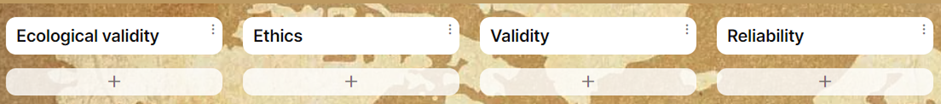
Tip: Make sure the link to both the online spinner and the Padlet are easily accessible during the teaching session. Both links were on the slides I used in the workshop. The students will need the Padlet link, which I emailed to the group during the workshop, but the link may also be made available if slides are shared via the VLE pre-session.
(ii) In-session
Step 3: The students accessed the Padlet and I explained that they should add evaluation comments focused on the issue selected by the spinner. The spinner was visible on the screen in the workshop and via the Zoom live-stream. For example, if the spinner selected ‘Ethics’, the students had to then respond by writing evaluation comments to do with the ethics of the intelligence testing programme.
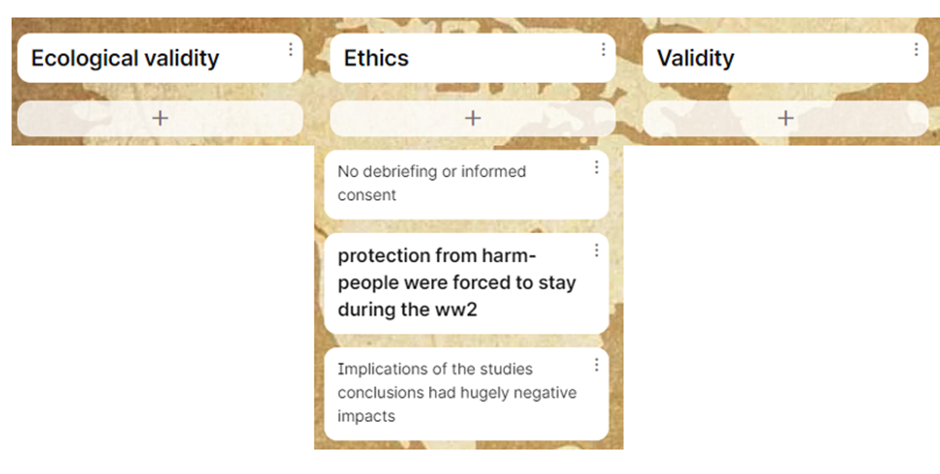
The student comments then formed the basis for further discussion of the issue.
Step 4: I used the option to remove ‘Ethics’ from the spinner, and spun the spinner again. The activity was repeated until all the evaluation issues had been addressed.
(iii) Post-session
Step 5: Following the teaching session I added comments to the Padlet, pulling together issues raised in the posts and the subsequent class discussion. This is a good opportunity to synthesise ideas, but also to address any misunderstandings picked up here or through the workshop discussions.
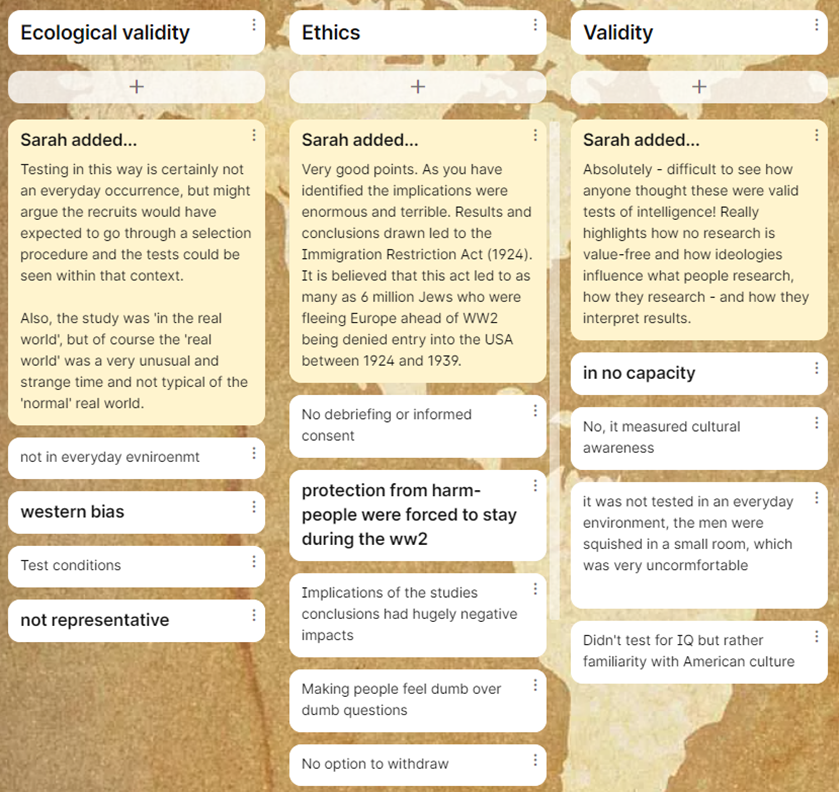
Step 6: Although the students already had access to the Padlet link, I re-posted it on the VLE after the teaching session and ‘locked’ it so it could no longer be edited by the students. The Padlet is then a useful resource for post-session consolidation and follow-up activities. For example, producing a more formal, written critical evaluation of the research.
Conclusion
Gamifying the evaluation activity had the desired effect of enlivening this activity and engaging students in a hybrid learning environment. It would work equally effectively with entirely on-campus or fully-online workshops (see below). Repeated use will soon see the novelty wearing off, but a mixture of more typical evaluation activities with variations of the online spinner may help to maintain engagement with a regularly-occurring activity. (See Links to tools and resources section for possible alternatives to the online spinner.)
Transferability to different contexts
- In situations where not everyone has access to a laptop or smartphone, students might work in 2s or 3s, with one member accessing the Padlet and the others contributing ideas.
- In an on-campus workshop, the online spinner may be combined with sheets of poster-sized paper placed around the room and students write their ideas on Post-It notes which are subsequently stuck to the relevant poster.
- Other applications for an online spinner or equivalent resource include quick-fire research design. For example, you might set up two spinners, one with possible research topics and the other with the broad research approaches ‘quantitative’, ‘qualitative’ and ‘mixed methods’. Students might then work in small groups to propose research projects.
- Similarly, two online spinners may comprise two sets of variables and students have to propose possible research questions or research designs.
Links to tools and resources
- Online spinners: Various online spinners may be found through a simple online search. I used https://wheelofnames.com/
- Alternatives to an online spinner: Online variations include random cards, flip tiles, open the box. For example, see https://wordwall.net/resource/94678/maths/wheel-spinner-1-5. For an in-class paper-based alternative, students might work in pairs using a fortune teller. See Chapter 3 in this volume for further details.
- Padlet (www.padlet.com): Alternatives to a Padlet that would also work include a Wakelet or a Google Jamboard.
References
Barr, M. L. (2017). Encouraging college student active engagement in learning: Student response methods and anonymity. Journal of Computer Assisted Learning, 33(6), 621-632. https://doi.org/10.1111/jcal.12205
Dichev, C., & Dicheva, D. (2017). Gamifying education: What is known, what is believed and what remains uncertain: A critical review. International Journal of Educational Technology in Higher Education 14(9), 1–36. https://doi.org/10.1186/s41239-017-0042-5
Draper, S. W., & Brown, M. I. (2004). Increasing interactivity in lectures using an electronic voting system. Journal of Computer Assisted Learning, 20, 81–94. https://doi.org/10.1111/j.1365-2729.2004.00074.x
Gould, S. J. (1982). A nation of morons. New Scientist, 94(1304), 349-352.
Rivera, E. S., & Garden, C. L. P. (2021). Gamification for student engagement: a framework. Journal of Further and Higher Education, 45(7), 999-1012. https://doi.org/10.1080/0309877X.2021.1875201
Image Attributions
Image of an online spinner by Sarah Hack is used under CC-BY 4.0 Licence
Figure 1. Padlet screenshot with evaluation issues as headings by Sarah Hack is used under CC-BY 4.0 Licence
Figure 2. Padlet screenshot with student comments added to the evaluation category ‘Ethics’ by Sarah Hack is used under CC-BY 4.0 Licence
Figure 3. Padlet screenshot with examples of comments added post-workshop by Sarah Hack is used under CC-BY 4.0 Licence

